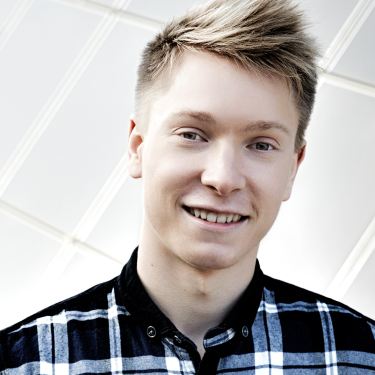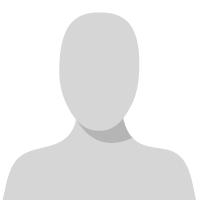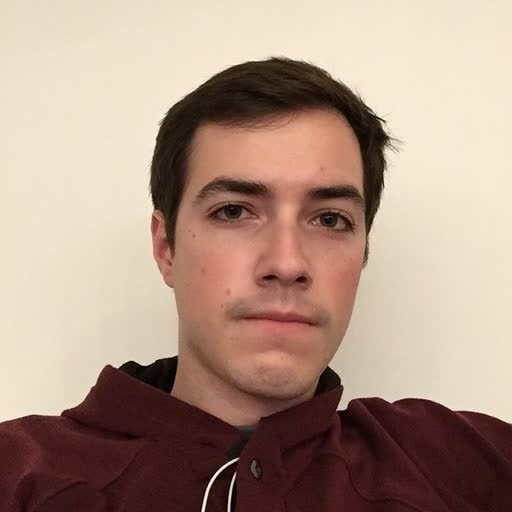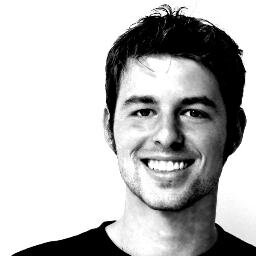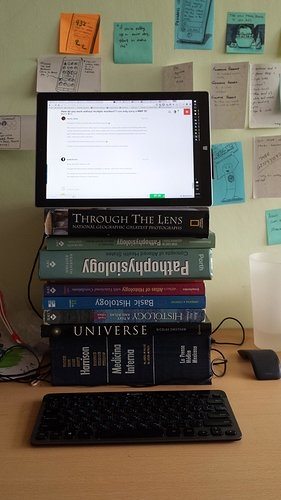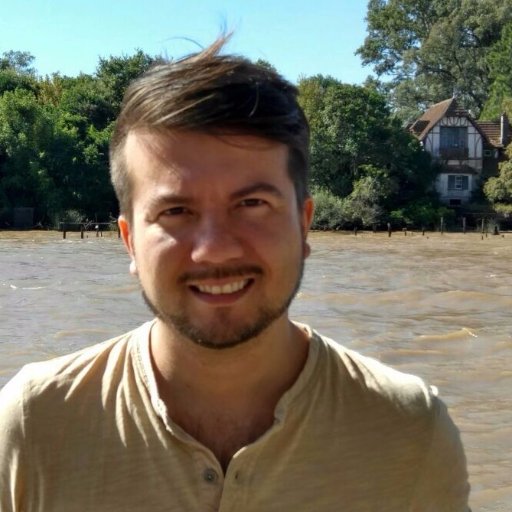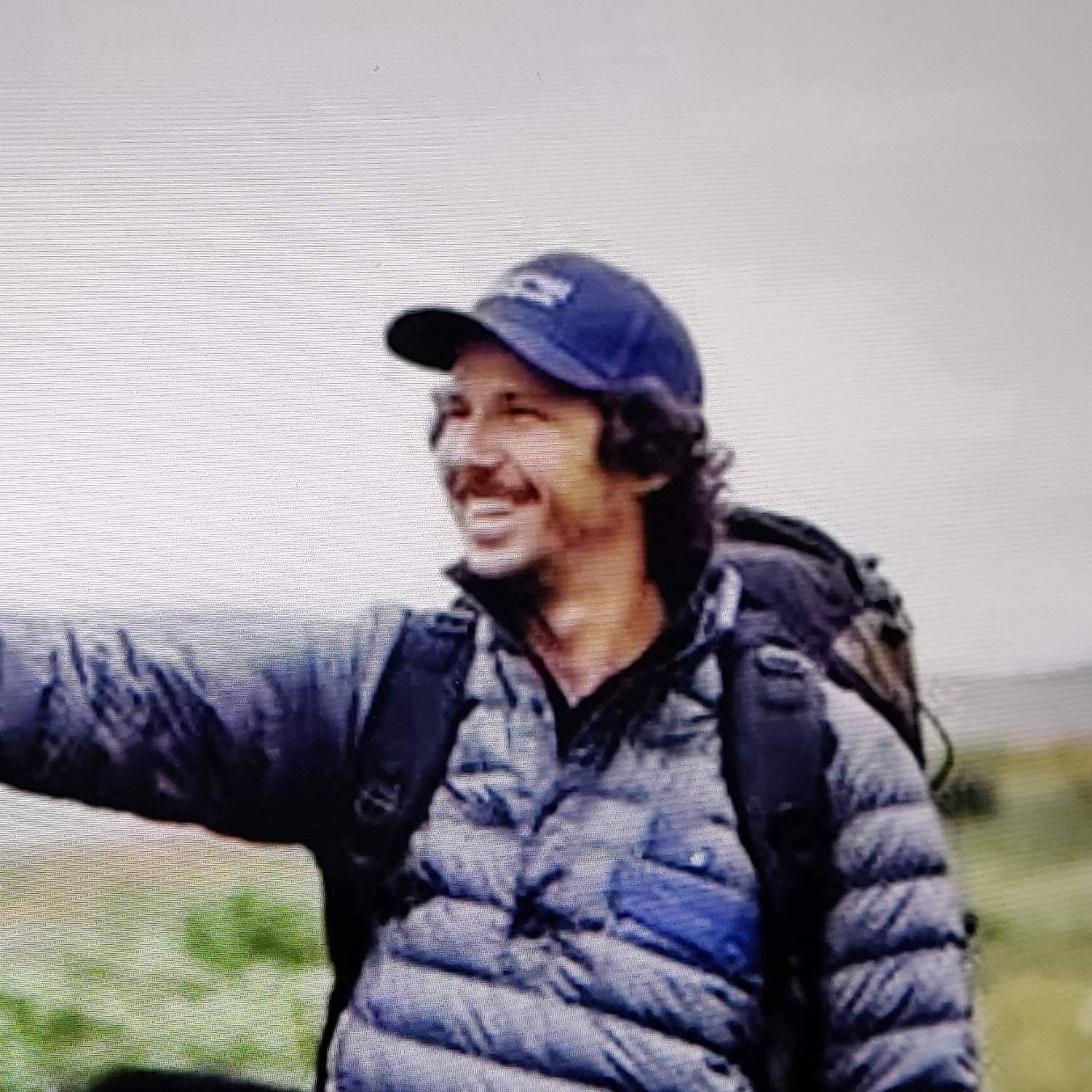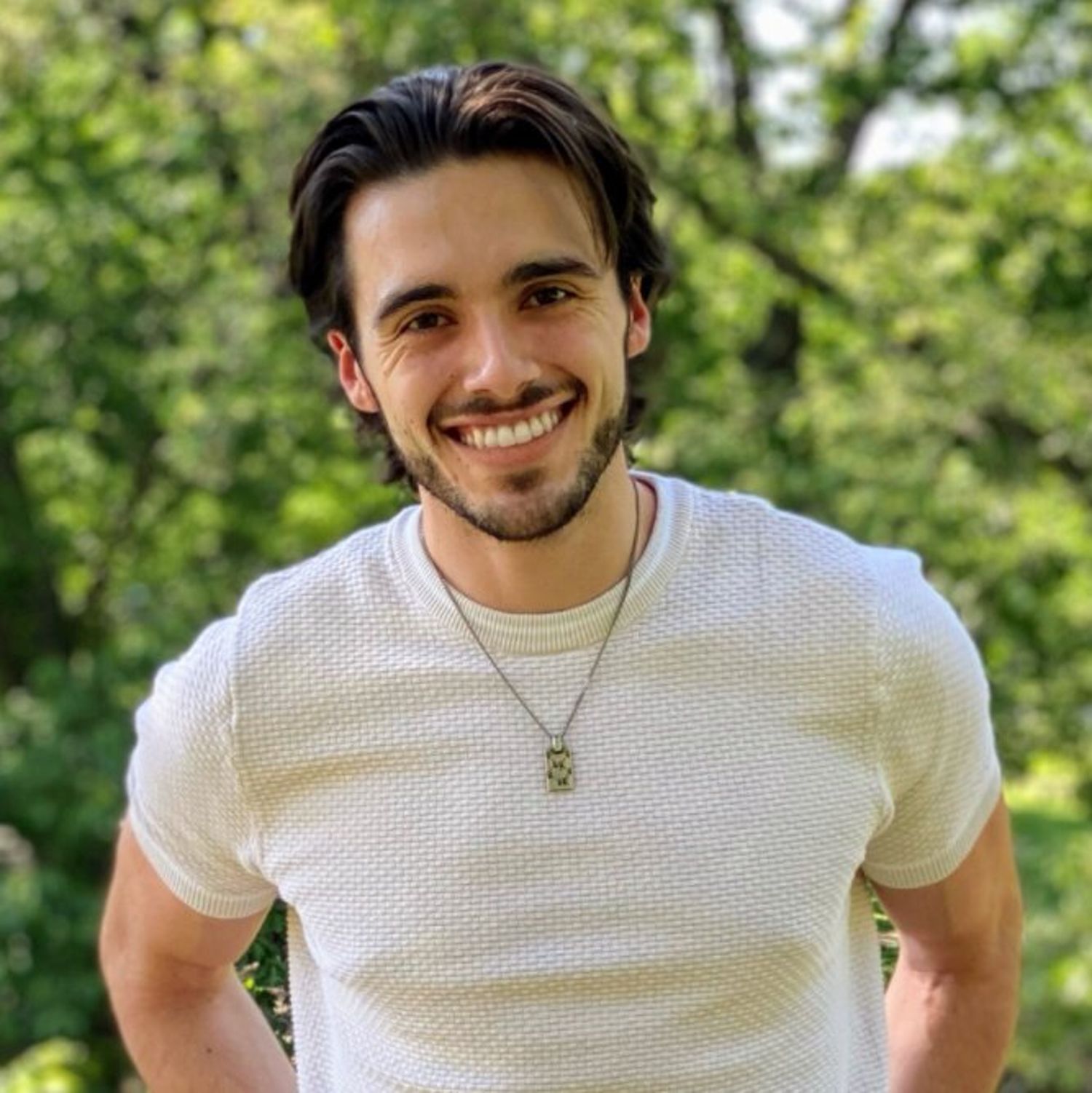I’ve given this subject a lot of thought. I used in the past a 15" with an external 27" screen for a while and then switched to a 13" only for the last 3 years. In the past year, I’ve tried couple things to increase my screen real estate. Here is my experience.
As mentionned by @levelsio I think that multi screen is often a disctraction but there are some tasks that are really nice with two screens. A common one for me is to have the web inspector on one screen while previewing how the design really look fullscreen in the browser. All that to say that I learned to not depend on multiple screens but appreciate it once in a while.
I think there are two things that matter when using external screens. 1/ The posture and 2/ the screen real estate.
1/ The posture
I decided not compromise on the posture because when I only have my laptop, I tend to work a lot in the couch which is terrible for my neck and back. Even when I work on a desk, I have to look down. And anyone that worked on a standing desk with only a laptop knows how terrible it is.
So I currently travel with a stand and wireless keyboard/trackpad. It is heavy (~700g) but is totally worth a healthy back (except when you carry them). You also have to know whether you will be always on the move and backpacking or traveling slowly and stay longer in every place. I tend to do the second, making the extra weight totally acceptable.
For the stand, I currently have a cheap one from Amazon. It works decently well but is not very solid and must be handled with care. I also backed the Roost 2 on kickstarter, I should have it by the end of the year but haven’t tried it (or the first one). For the keyboard/mouse, I have the apple ones. You might want a mouse if you do some cad, retouching or gaming though.
What I like is that i can reproduce a desktop-like setup anywhere, both on a sitting or standing desk. Talking of which, I tend to alternate between the two when I can. If possible I buy a Yoga Ball to sit when I arrive in a new place (they are rather inexpensive, 20-40$). I then give it to someone that wants it.
2/ The screen space
The first thing here is to have a retina display. I used it for a long time with the “more space” setting but it is rather small and recently switched to a slightly lower resolution. I have an iPad mini that I use as a second screen once in a while, attached to the screen with a Sidecar. I tried the Mountie, it is nice but I recommend the Sidecar over it. I sometime also simply drop it on the keyboard like that:
What I can say is that the iPad mini is really small and even with Duet Display (the best option I found), there is a slight lag and you really need to focus to see what’s on the screen. I don’t find that to be a viable option if you need a permanent second screen. I only plug it when I really need it. It might be better with the iPad Air but I haven’t tried. I’m also thinking of trying with the new iPad Pro since it would be both a wacom tablet and a second screen. But it adds even more weight and is pretty expensive for a second screen!
Update: I forgot to say, I like Better Touch Tool for window management, and it is free. Another tip for mac user is to disable screen reordering based on usage since it gets in the way of maintaining a mental map of your screens.
I hope it will be helpful to some of you. Happy travels!